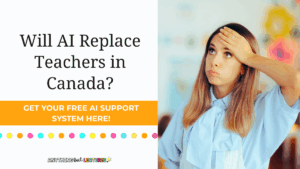Let’s be honest — introducing AI in the classroom can feel a little overwhelming. As teachers, we’re already juggling curriculum outcomes, diverse student needs, and never-ending marking piles. But here’s the thing: AI isn’t here to replace us. It’s a powerful tool that, when used thoughtfully, can actually support deeper thinking and creativity in our students.
📌 I have been using Ai in all areas of my life for about a year now. I use it for everything from meal prepping, lesson planning and workout plans. I see the benefits of using AI as a tool to brainstorm and plan.
Are you new to Ai? What areas of your life have you tried using for? Comment at the bottom of this post!
In this post, I’ll share a few things I’ve learned about teaching AI in the classroom — what works, what doesn’t, and how you can get started without having to be a tech expert.
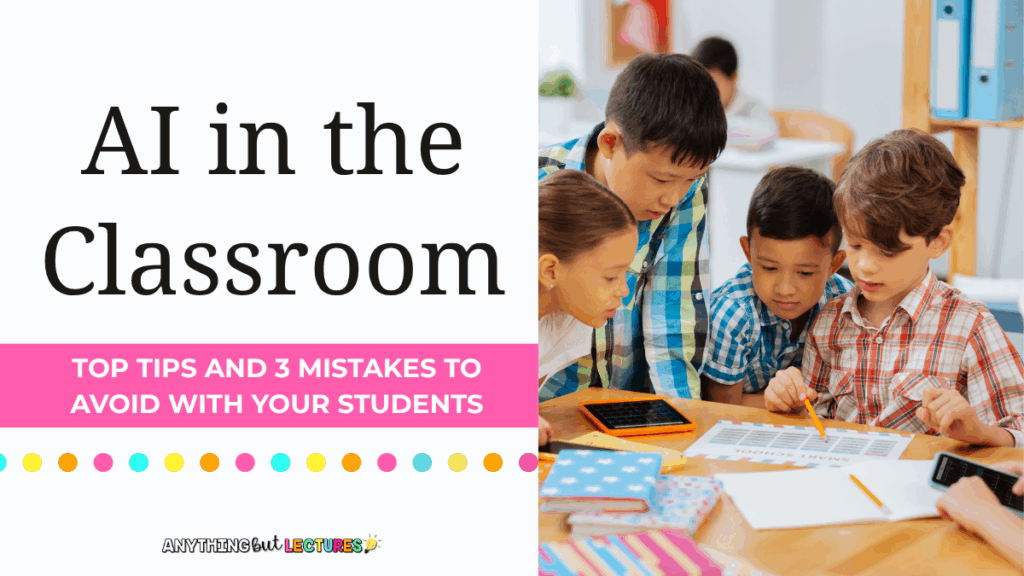
✅ What to Do When Teaching AI in the Classroom
1. Start with the “What” and “Why”
Before diving into tools, take time to explain what AI is in kid-friendly terms. Focus on the fact that it’s a machine trained to predict, not think — and that it doesn’t know everything.
You can say something like, “AI is like a super helpful assistant. It doesn’t have feelings or thoughts — it just predicts what you might want based on the patterns it’s seen before.”
Check out this recent post of mine that goes over some of the basics of using Ai.
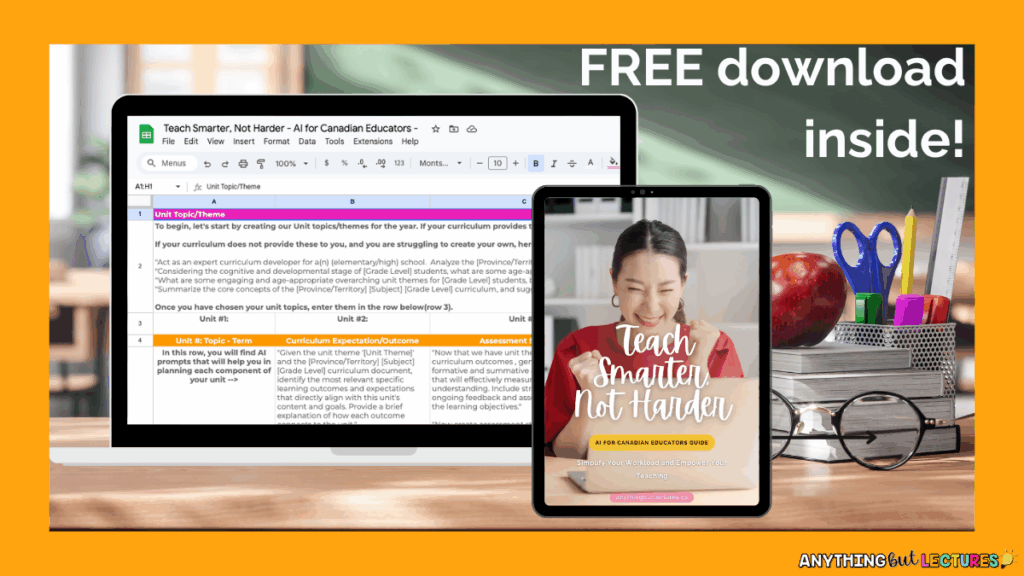
2. Make it Interactive
Simply explaining Ai to students can be a bit boring. The great thing about Ai is how interactive and demonstrable it is! The “do, don’t tell” strategy is the way to go when exploring Ai with students.
Use my resource, “Can Ai Think Like Me”, to give students low-risk opportunities to explore AI in safe, guided ways. These bite-sized tasks are perfect for modeling and discussing how to prompt AI effectively.
“Can AI Think Like Me?” is a ready-to-use digital resource that helps students explore how their own thinking compares to artificial intelligence. Designed for curious minds and busy teachers, this resource encourages critical thinking, reflection, and curiosity, while building foundational understanding of AI in the classroom.
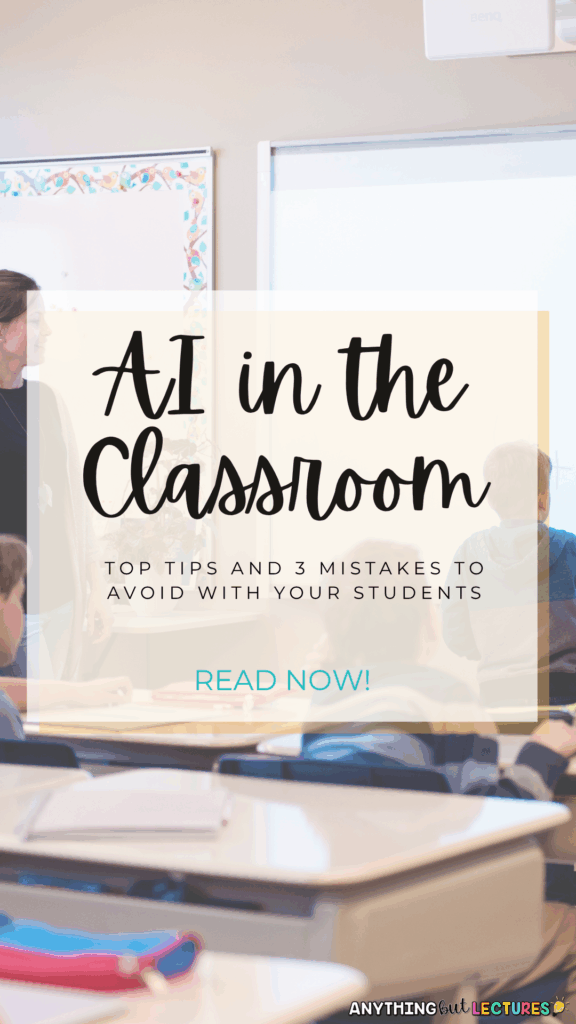
🔗 Click here to check out The “Can Ai Think Like Me?” resource
3. Brainstorm Together: What AI Is (and Isn’t) Good At
Create a chart as a class. List things like:
- ✅ AI is good at summarizing text, generating ideas, or writing outlines.
- 🚫 AI isn’t good at personal experiences, making judgments, or understanding context.
📌 I often use Ai to help me plan and scheduile in areas of my life such as my business and my workout schedule. However, I know that I will always need to tweak what Ai gives me based on what works for me and my life. For example, Ai will tell me to run on Wednesday and weight train on Thursday. However if I know that its going to be beautiful day on Wednesday and rain Thursday, I will swap these workouts so I can run outside when it’s nice outside.
This is an example of how Ai can help us, but ultimately, we need to use our critical thinking and self awareness to make Ai work for us.
❌ Mistakes to Avoid When Implementing Ai in the Classroom
1. Skipping Digital Literacy Conversations
Don’t assume students know what’s ethical. Many will try to use AI to “finish” homework faster without realizing they’re skipping the learning process.
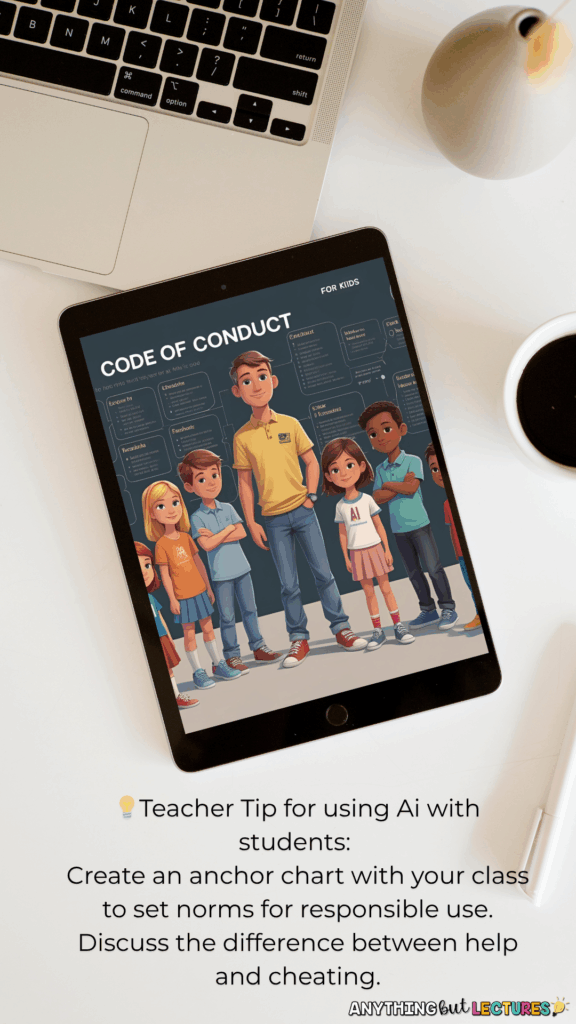
Create an anchor chart with your class to set norms for responsible use. Discuss the difference between help and cheating.
Get my free teacher guide “Think Smarter, Not Harder”, which includes several ideas for digital literacy lessons! It includes a unit planning guide with Ai prompts to help you get started using AI in your planning!
2. Treating AI as Just a Writing Tool
It’s not just for essays! Use it for brainstorming, interview prep, debate ideas, or even creating questions for peer discussion.
📌 One of my favourite ways to use Ai is to have it ask you questions to get the best answer. For example, if I want to plan a unit or project on community service, I will use a prompt such as, “ I need your help to create a project-based unit on community service for my Grade 4 students. Ask me questions the questions you need answered in order to help me.” Ai will then list the questions you need to answer.
I think this could be a great strategy for students as it will ultimately have them doing the thinking in order to get the desired output!
3. Not Modeling How to Use It
If you tell students “go use ChatGPT,” they’ll likely type in one basic question and stop there. Model how to ask layered, specific prompts.
📌 A fantastic way to use Ai is to use it as a sounding board. If you press the microphone button, you can record yourself thinking out loud and ask Ai to do what you need it to do! This would be a great feature to show to students!
Need help? My free AI guide for teachers — “Teach Smarter, Not Harder” — walks you through this.
🔗 Download the free AI guide here
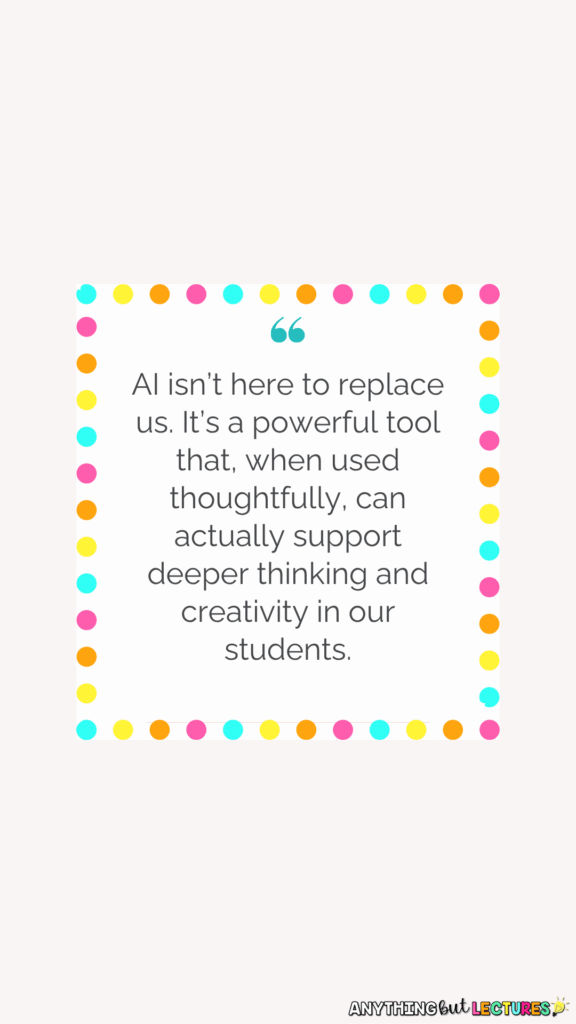
Ai in the Classroom: You’re Still in Charge
AI might feel like a big leap, but remember: YOU are the strategist. AI is just the tool.
Let’s embrace AI as a partner in learning — one that opens doors, sparks curiosity, and helps our students grow into thoughtful, critical thinkers.
Want to get started right away?
📥 Download my “Teaching Smarter, Not Harder” guide for teachers. It’s completely free!
🛒 Get the “Can Ai Think Like Me?” product on TpT – Includes editable slides and teacher instructions
If you’d like help creating student-friendly projects that use AI without compromising creativity or integrity, stay tuned — I’ve got more coming your way!